Horace Portal Update v1.0.8
Release Date: June 21, 2025 Version: 1.0.8
Overview
This update introduces enhanced fee management capabilities to the Horace Portal, providing administrators with greater flexibility in managing both mandatory and optional fees, as well as improved visibility into student payment histories.
🆕 New Features
1. Optional Fees Creation
What's New: Administrators can now create optional fees that are not mandatory for all students in a class.
How It Works:
- Navigate to the Create Fee page
- Use the new "Optional Fee" checkbox to designate a fee as optional
- Optional fees are student-specific rather than class-wide
Key Points:
- ✅ Optional fees are not tied to specific classrooms
- ✅ Provides flexibility for extracurricular activities, special programs, or individualized services
- ❌ Classroom selection is disabled for optional fees
Steps to Create an Optional Fee:
- Go to Fees → Create Fee
- Fill in the fee details (name, amount, description, etc.)
- Check the "Optional Fee" checkbox
- Save the fee
- Assign students individually (see Section 2)
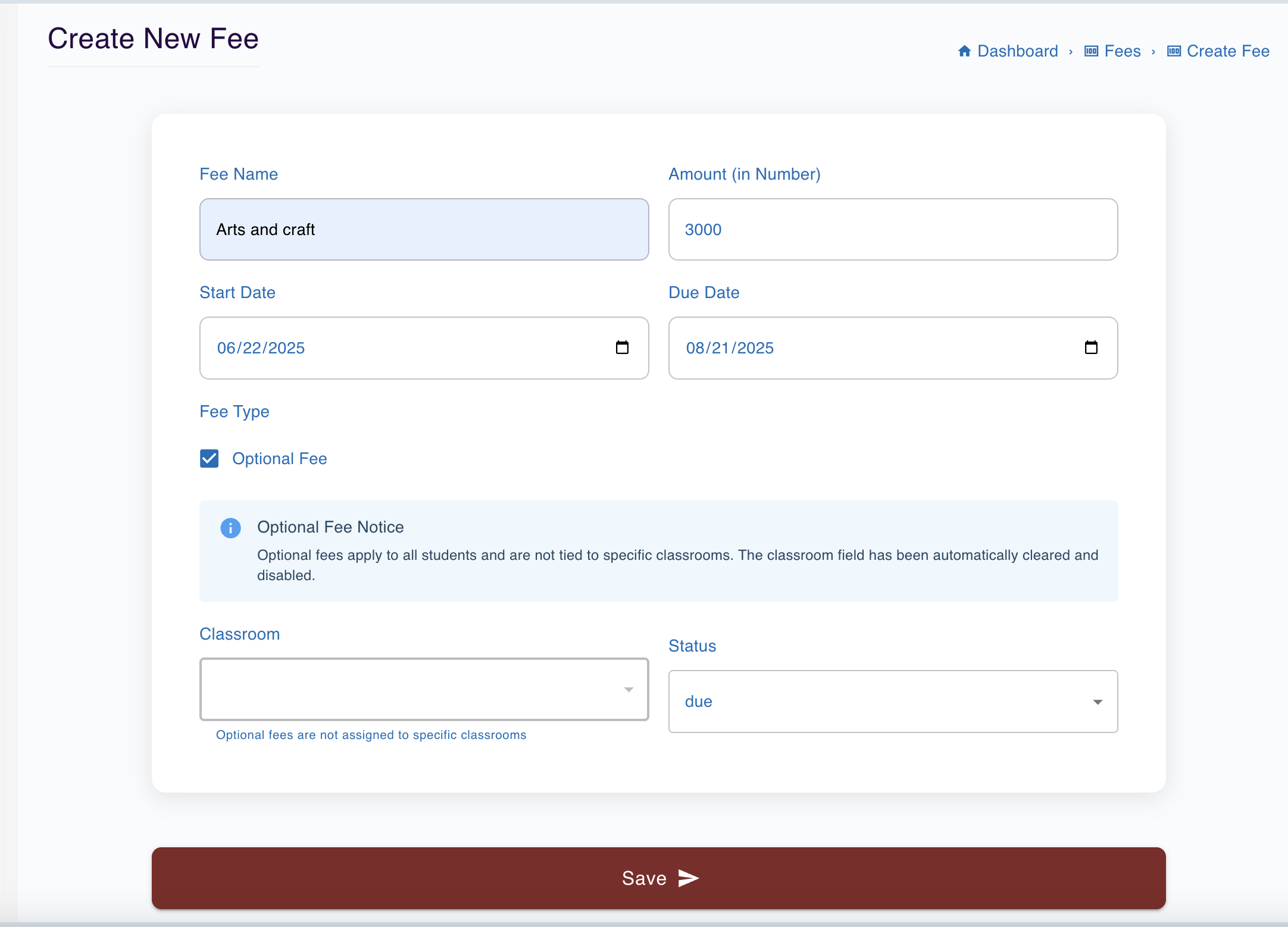
2. Optional Fee Assignment Management
What's New: Dedicated interface for assigning and removing students from optional fees.
How to Access:
- From the Fees table, click the "View" menu item
- Note: This option only appears for optional fees
Features:
- ➕ Add students to optional fees
- ➖ Remove students from optional fees
- 👀 View current enrollment for each optional fee
- 🔍 Search and filter students for easy assignment
Steps to Manage Assignments:
- Navigate to Fees table
- Locate the optional fee you want to manage
- Click "View" from the actions menu
- Use the Fee Detail page to:
- Add students using the student selector
- Remove students by clicking the remove button
- Review current assignments
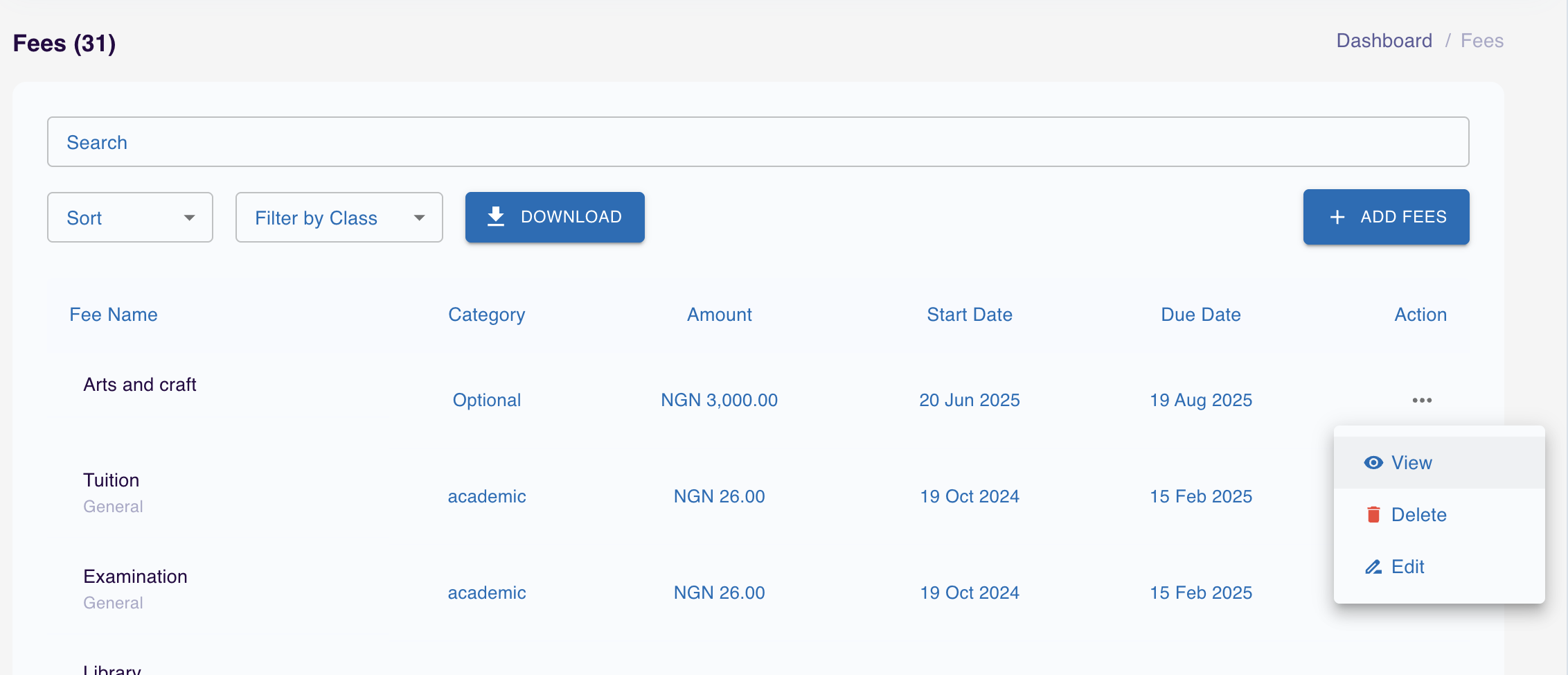
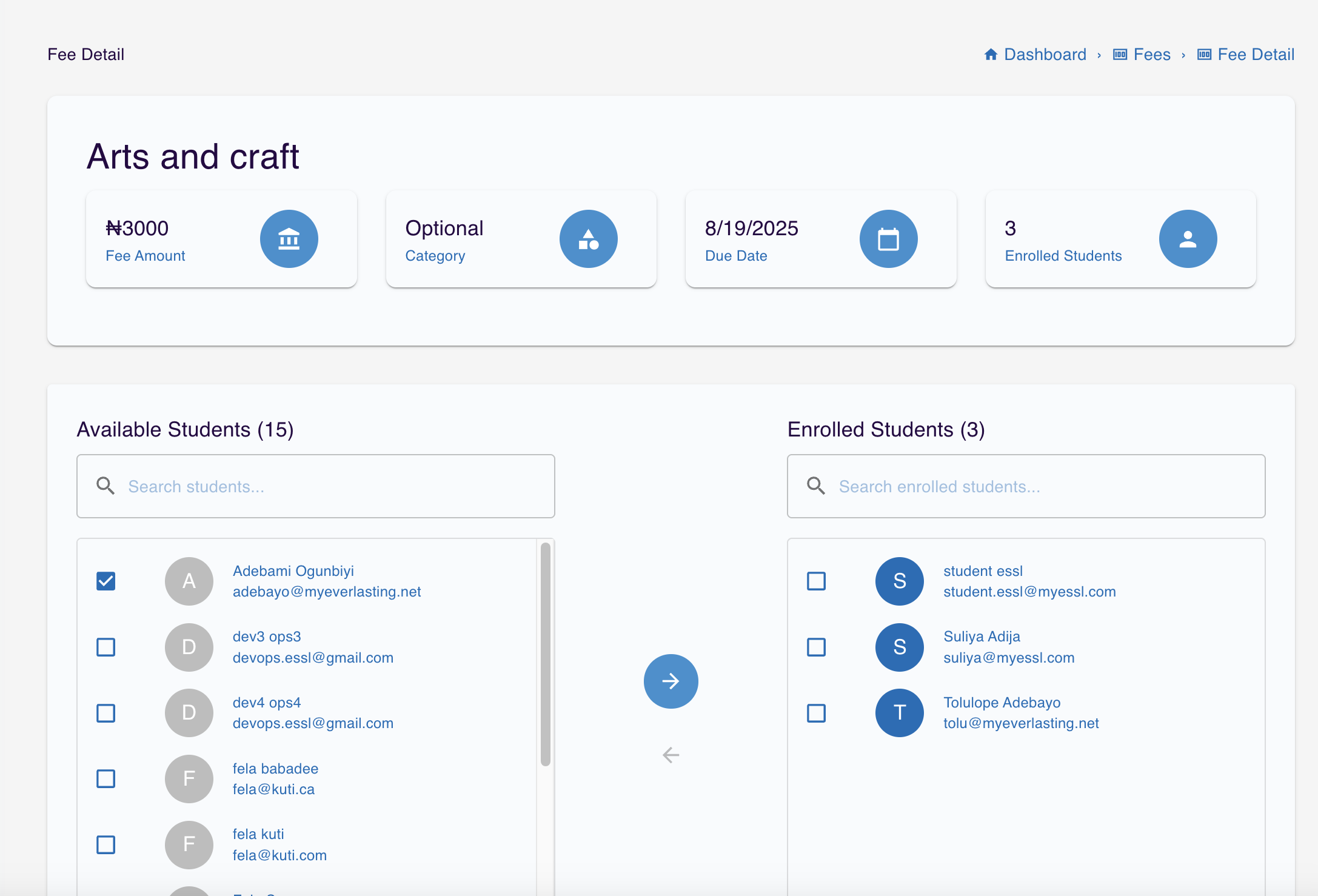
3. Enhanced Fee Breakdown & Payment History
What's New: Comprehensive view of individual student financial records with detailed transaction history.
Access Point: Dashboard → Debtors → Fee Breakdown
Information Displayed:
- 💰 Outstanding Fees: All unpaid fees with due dates
- 💳 Payment History: Complete record of all payments made
- 🧮 Calculated Balance: Real-time balance calculation
- 📊 Fee Categories: Breakdown by fee type (mandatory/optional)
Benefits:
- Improved transparency for administrators and parents
- Easier identification of payment patterns
- Simplified debt collection and follow-up processes
- Better financial reporting capabilities
Steps to View Fee Breakdown:
- Go to Dashboard
- Navigate to Debtors section
- Find the student in the debtors list
- Click "Fee Breakdown" from the student's action menu
- Review the comprehensive financial summary
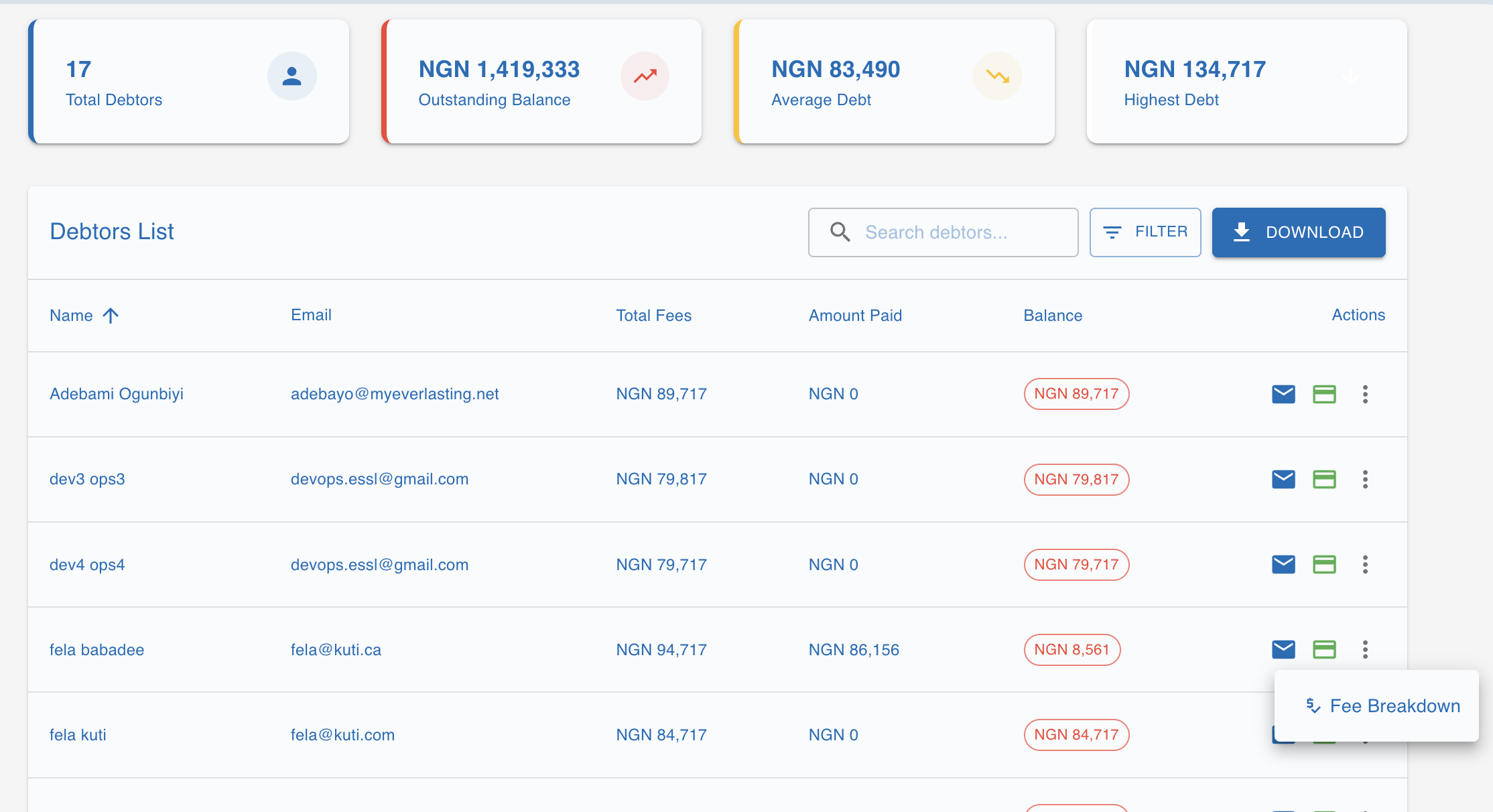
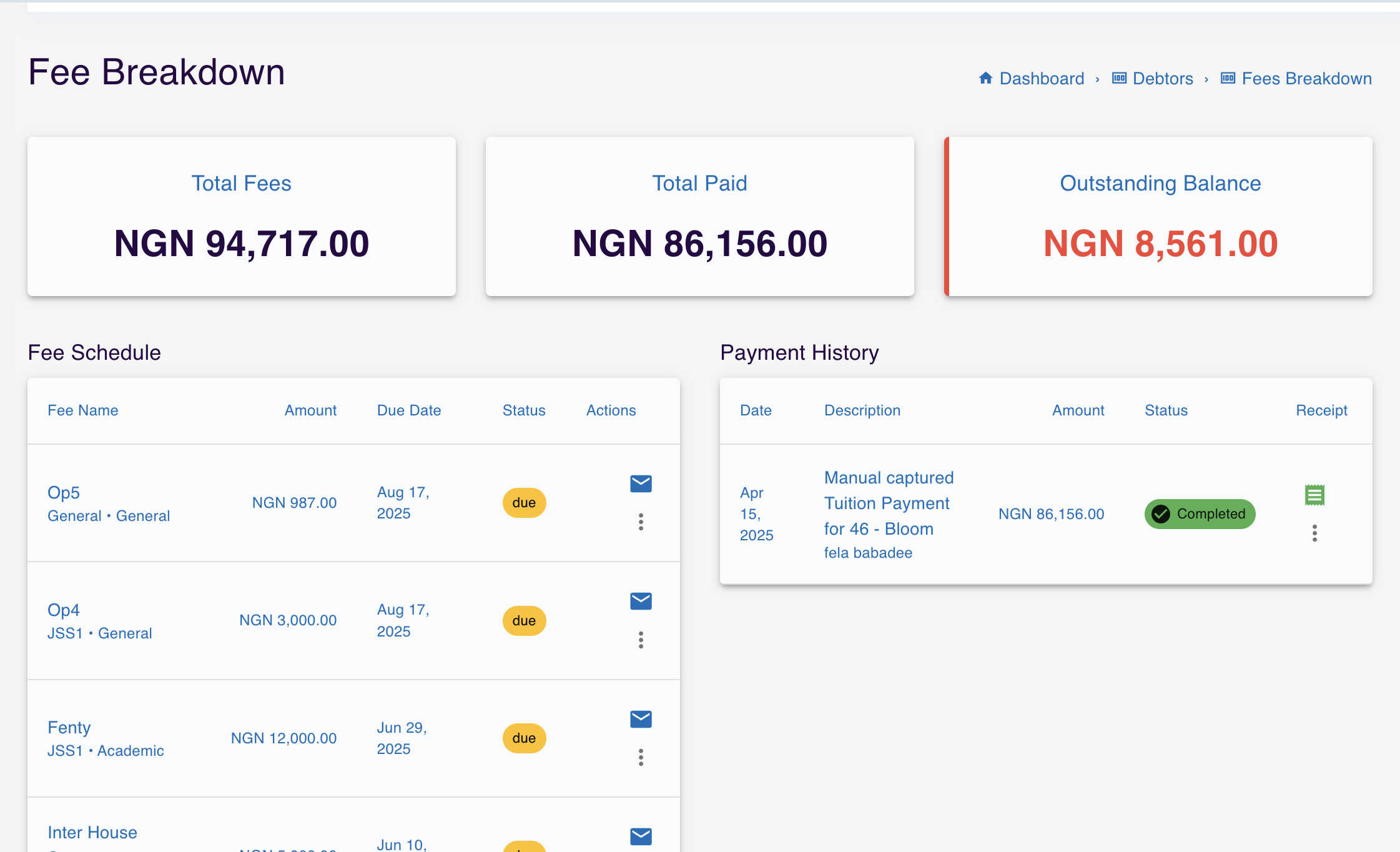
💡 Use Cases
Optional Fees Examples:
- Extracurricular Activities: Sports teams, music lessons, art classes
- Special Programs: Field trips, summer camps, special workshops
- Individual Services: Tutoring, counseling, special dietary requirements
- Equipment & Materials: Lab equipment, art supplies, sports gear
Fee Breakdown Benefits:
- For Administrators: Streamlined debt management and financial oversight
- For Parents: Clear visibility into payment obligations and history
- For Accounting: Simplified reconciliation and reporting processes
🔧 Technical Notes
Data Migration:
- Existing fees remain unchanged and continue to function as mandatory fees
- No data migration required for current users
Performance Improvements:
- Optimized database queries for fee breakdown calculations
- Enhanced loading speeds for payment history displays
📋 Quick Reference Guide
| Action | Location | Requirements |
|---|---|---|
| Create Optional Fee | Fees → Create Fee | Admin privileges |
| Assign Students to Optional Fee | Fees Table → View (Optional fees only) | Admin privileges |
| View Fee Breakdown | Dashboard → Debtors → Fee Breakdown | Admin/Accounting privileges |
🆘 Support & Troubleshooting
Common Questions:
Q: Can I convert a mandatory fee to optional?
A: Currently, you'll need to create a new optional fee. Contact support for bulk conversion assistance.
Q: Can students see their fee breakdown?
A: Fee breakdown visibility for students/parents will be available in a future update.
Q: What happens to optional fees when a student transfers classes?
A: Optional fees remain assigned to the student regardless of class changes.
Need Help?
- 📧 Email Support: [office@horacelearning.com]
- 📞 Phone Support: [+1 281 668 7469]
- 💬 Whatsapp Chat: Available in the portal help section
🔮 Coming Soon
- Offline attendance management
- ATM Card processing
For technical issues or feature requests, please contact our support team. We appreciate your feedback in helping us improve the Horace Portal.